
BECOME A BEST-RUN BUSINESS
SAP Business One ERP Software
Manage your entire business and make fast, informed decisions with a powerful yet affordable ERP solution delivered and supported by Vision33.
Connect With Sales
Receive a response within one business day. To speak with us now, use our live chat.
ABOUT SAP BUSINESS ONE
SAP Business One is Flexible ERP to Level Up Your Operations
SAP Business One is one of the world’s leading ERP solutions for growing businesses. Scalable and powerful, it's an all-in-one solution that provides everything you need — from financials and accounting to customer relationships, purchasing and inventory, and reporting.
While ERP implementations can be daunting, Vision33 will guide you every step of the way. With over 20 years of experience and 1,500+ customers, we offer the largest team of certified consultants, superior integration capabilities, value-added resources, and our popular TOTAL Care support program.
KEY FEATURES
SAP Business One
Accounting
& Financials
Sales & Customer Relationship
Management (CRM)
Purchasing
& Procurement
Warehouse
& Production
Reporting
& Analytics
Accounting
& Financials

- Automatically handle all key accounting processes, such as journal entries, accounts receivable, and accounts payable
- Quickly process reconciliations, bank statements, and payments by various methods
- Create standard or customized reports from real-time data for business planning and audit reviews
Sales & Customer Relationship
Management (CRM)

- Track opportunities and activities from the first contact to deal closing
- Store all critical customer data in one place and synchronize and manage customer contacts stored in Microsoft Outlook
- Create detailed reports on all aspects of the sales process, including sales forecasting and pipeline tracking, using time-saving templates
Purchasing
& Procurement

- Create purchase requests, POs, and goods receipts; link purchasing documents and view document trails for audit purposes; and manage returns, additional expenses, and multiple currencies
- Process accounts payable invoices, cancellations, and credit memos with a PO reference; plan your material needs; and schedule your purchases accordingly
- Generate reports with real-time data and display them in various report formats or dashboards
Warehouse
& Production

- Manage inventory using various costing models, maintain item master data, and use multiple units of measure and pricing
- Record goods receipts and issues; track stock locations and transfers; enable consignment, drop-ship, and other orders; and perform inventory and cycle counts
- Create and maintain multilevel bills of materials (BOMs), issue and release production orders manually or by backflush, and globally maintain prices for BOMs
Reporting
& Analytics

- Access data from multiple sources, create new reports, and customize existing reports in a variety of layouts with minimal IT overhead
- Use with standard Microsoft Excel features to create reports and see your business from new angles
- Analytics plus pre-defined KPIs help you to see average delivery variance days, top five sales employees, and more
TRUSTED, EXPERIENCED, GLOBAL
Make Vision33 Your SAP Business One Software Partner
TRUST OUR EXPERTISE
Go Live With SAP Business One With Confidence and Ease
An ERP implementation can make or break a business. Vision33’s approach removes the risk by ensuring careful planning, strong leadership, responsiveness, and transparent communication.
- As one of the very first SAP Business One Partners, Vision33 offers unparalleled experience—there’s nothing we haven’t seen
- Rely on our tried and trusted implementation methodology and enjoy project management support every step of the way
- Future-proof your business with our powerful cloud hosting platform powered by AWS


MAKE IT YOUR OWN
Enjoy SAP Business One's Extensibility and Flexibility
An ERP should work for your business. With SAP Business One and help from our certified consultants, you’ll be able to integrate, customize, and get maximum value from your investment.
- Integrate seamlessly with previously disconnected systems
- Eliminate data silos, automate manual processes, and unlock new levels of operational efficiency and cost savings
- Create a unique solution that fits your business, not the other way around
INTEGRATE & AUTOMATE
Unleash More Possibilities With SAP Business One
Take advantage of Vision33’s add-ons for SAP Business One, powered by Saltbox, that allow you to do more, achieve more, and drive bigger results.
- Enjoy web portal publishing for SAP Business One with Saltbox Experience Platform
- Unlock multi-entity accounting and reporting with InterCompany for SAP Business One
- Get powerful task automation solutions with Automations for SAP Business One


GET MORE VALUE
Extend Your SAP Business One Investment
Your needs don’t end when your deployment is done. Vision33 understands that and offers industry-leading support and value well beyond go-live.
- Enjoy timely and helpful support thanks to our flagship TOTAL Care support program
- Get access to a wealth of resources, training programs, and customer-only webinars
- See why Vision33 has customer retention rates that well exceed industry averages
LEARN MORE TODAY
SAP Business One Research Hub
Access this comprehensive research hub to see how SAP Business One helps business owners grow their operations.
MEASURABLE OUTCOMES
SAP Business One Case Studies
See how Vision33 has helped organizations like yours.
Saddleback
GFR Pharma
FlenTek Solutions

Digital Transformation
Vision33 Empowered Saddleback With a Roadmap to Success Using SAP Business One
Read Now >

Medical
GFR Pharma Focused On Quality, Product Excellence & Regulatory Compliance With SAP Business One
Read Now >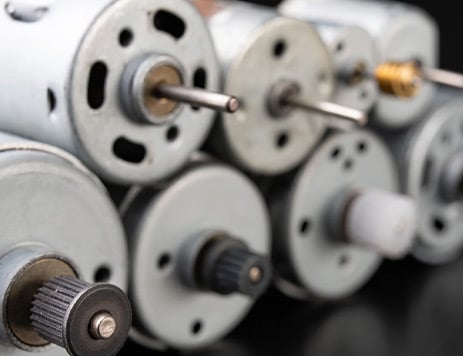
LEARN MORE
Frequently Asked Questions
What industries does Vision33 have experience with?
How much does SAP Business One cost?
Is SAP Business One deployed on-premises or in the cloud?
Yes, SAP Business One can be deployed on-premises or in the cloud powered by AWS.
As the first partner to deliver SAP Business One in the cloud, Vision33 brings unrivaled knowledge and expertise to any project, regardless of its size or complexity. Vision33's comprehensive cloud hosting solutions are a powerful combination of technologies and services that protect, optimize, and deliver the rich functionality of SAP Business One in a fully managed cloud. Powered by Amazon Web Services (AWS) and supported by tier 1 technologies like CrowdStrike, Vision33’s cloud hosting services are trusted by customers globally.
What kind of reporting and analytics does SAP Business One offer?
Why partner with Vision33 for my SAP Business One implementation?
Does Vision33 provide ongoing support?
Ready to Transform Your Business?
Make Vision33 your partner for success.
INDUSTRY ACCOLADES
Awards & Recognition








